Online resources help page
You can view resources relevant to a particular school or subject area or our A to Z of online resources.
If you are having difficulties accessing resources please contact us.
Library Self-Service Portal, email: library.help@keele.ac.uk, or start Live Chat.
Where you see or hear details about off-campus access and authentication for library resources it is usually referring to the steps required to ‘Login’ to the resource (article, ejournal, ebook, etc.).
However, the login steps often vary slightly for each publisher or provider. At the Library we try to make each login as similar as possible and below is a general guide to some of the more common login steps required:
- Check that Keele University Library has access to the relevant article, ejournal or ebook via Library Search or reading list etc. *if you sign into Library Search it will make the ejournal login even easier.
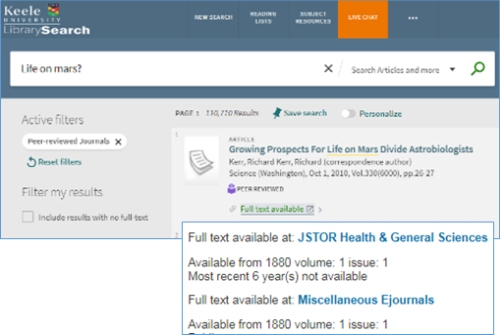
- Choose one of the full-text options - if the article is available from more than one provider, you will be offered a choice.
- When accessing the article via Library Search, you’ll only have to login once using your Keele login (or not at all if you are already signed into Library Search)
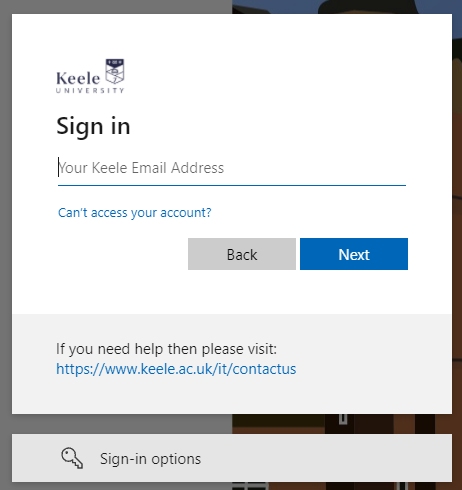
- However, sometimes you will be taken directly to the journal article page and need to sign-in using the journal login link. This can vary but in general click on ‘Login/Sign-in’ and always choose ‘Institutional’ or ‘Shibboleth’ login. Ignore generic password boxes and don't choose ‘OpenAthens’ – example below:
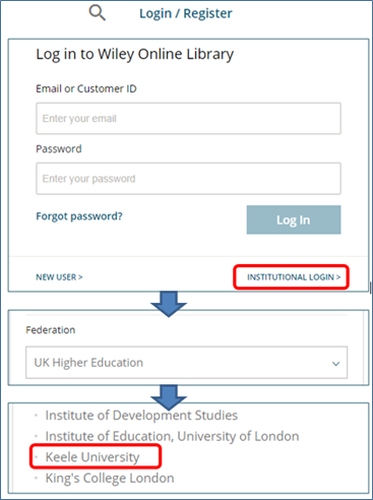
- If required select: UK Federation/Higher Education from the options provided.
- Then select: Keele University or University of Keele
- You should now be presented with the standard Keele login box. Login and look for the pdf icon or full-text link to access the article.
- Still not working? Send details of the article you're trying to access to library.help@keele.ac.uk or the library eresources team library.eresources@keele.ac.uk – if you can include details of the article, a screenshot of the error and url/address bar, and a description of the problems you had, it'll help us to resolve any problem quickly.
NHS Athens accounts
NHS Athens accounts are provided via the Health Library and are only available to NHS staff.
For a guide on using ebooks and each of our main ebook providers see our ebooks help page.
Many of our print books are also available to access online as ebooks. When searching Libary Search look out for the 'Available online' which indicates your ebook access options. Ebooks are provided on a variety of platforms, our main providers being VLeBooks, EBSCOhost and Ebook Central, but you will see access from other providers too, with some ebooks being available from more than one supplier. The Library usually purchases a set amount of licenses for each ebook for your use, in the same way a number of print copies are purchased, so when accessing an ebook you may see that all available copies are currently in use. Most providers allow you to 'reserve' access to copy and notify you when the next copy becomes available.
E-textbooks are also becoming more prevalent and differ to ebooks in that they are specific titles subscribed to annually by the University for the use of a small specific cohort of students. They are usually only available to the specified students they are licensed for and will not appear on Library Search. You are likely to be given access to these by your School rather than the Library.
Who can use Library eresources?
The Library provides access for Authorised Users to eresources (electronic/digital/online resources such as journals, books and databases) licensed by the University for non-commercial use.
Authorised Users are responsible for ensuring that their use of these resources complies with the licence terms and conditions.
Who is an Authorised User?
Authorised Users are current staff and students of Keele University, who are permitted to access the campus network and have been issued with a Keele University IT account with permission to access Library resources via Keele Single Sign-On (SSO) authentication.
Full access to our licensed eresources is generally not permitted for the following categories:
- Staff of other UK or non-UK Higher Education Institutions (HEIs)
- Staff of Keele Business Partners, tenants at Keele University Science and Innovation Park and corporate partners
- School/College visitors
- NHS Trust Staff (unless also holding a formal contract with the University or teaching our current students)
- Staff of University affiliated institutions (unless also holding a formal contract with the University or teaching our current students)
- Students at other UK or non-UK HEIs
- Unregistered students on non-credit-bearing courses
- SCONUL Access members
- External library users
Non-commercial use only
Please note that all agreements for our licensed e-resources cover non-commercial use only, which means that the e-resources should only be used for private study and research, and should not be used for any commercial gain.
Download eBooks, eAudiobooks and eMagazines for free using Libby!
Download the Libby app
Log in - In the Libby app, follow the prompts to add a new library and search for ‘Keele University’. Sign in with your Keele University email address and password.
Browse - Once you have signed in, you can browse the catalogue and borrow a title.
Borrowed titles appear under Shelf > Loans and from your Loans, you can:
- Tap Open Audiobook, Open Magazine or Open in Libby to start reading or listening to that title.
- Tap Manage Loan to see options like Renew and Return.
Browse online - You can also use the Libby website to browse and read content.
Support - For help and support using the Libby app, visit the Libby help page.
Stock suggestion - Is there a book you'd love to read that Keele Library doesn't already stock? Suggest it to us.
What is Lean Library?
Lean Library Access is a browser extension that works with our Keele University library systems to give you seamless access when working away from the Keele University campus. Once downloaded, you'll be alerted via a pop-up message if you are looking for something that our Keele University can give you access to, including articles, eBooks, and other subscriptions. If our library can't help, we will also try to direct you to an open access version of what you are looking for if it exists elsewhere.
Tip: If you have a Keele University username and password but also have an NHS login, or a login for another instutition such as Harper Adams University, make sure you access online resources for one institution (such as Keele University) in a normal internet browser window and the other institution (such as the NHS) resources in an incognito or private browser window, so that the logins don't conflict and prevent access.
To use an incognito/private browser window in Google Chrome -
- In Google Chrome at the top right click the three dots to show additional menu options then select 'New incognito window' (Keyboard shortcut = Ctrl+Shift+N)
- A new window should open
- Check the top right corner for the Incognito icon to confirm you're using an incognito window
To use an incognito/private browser window in Safari -
- In Safari at the top left click 'File' then 'New private window' (Keyboard shortcut = Shift + ⌘ + N)
- A new window should open
- To confirm you are using a private window the top menu bar should appear a darker grey than a normal browser window
Consider joining your local public library service - Staffordshire Libraries, it's free to join and you will have access to thousands of books and ebooks, searchable via their online catalogue.
Registering for a Staffordshire Libraries account also gives you access to free online resources which includes NewsBank, Oxford Dictionary of National Biography, Oxford English Dictionary Online, Oxford Reference Online and Oxford Research Encyclopedias. There are also additional resources you can access by visiting your local Staffordshire Library which include Theory Test Pro, Ancestry - Library Edition and British Newspaper Archive.
They also offer useful information resources as well as activities for children and local library events.



