Download eBooks, eAudiobooks and eMagazines for free using Libby!
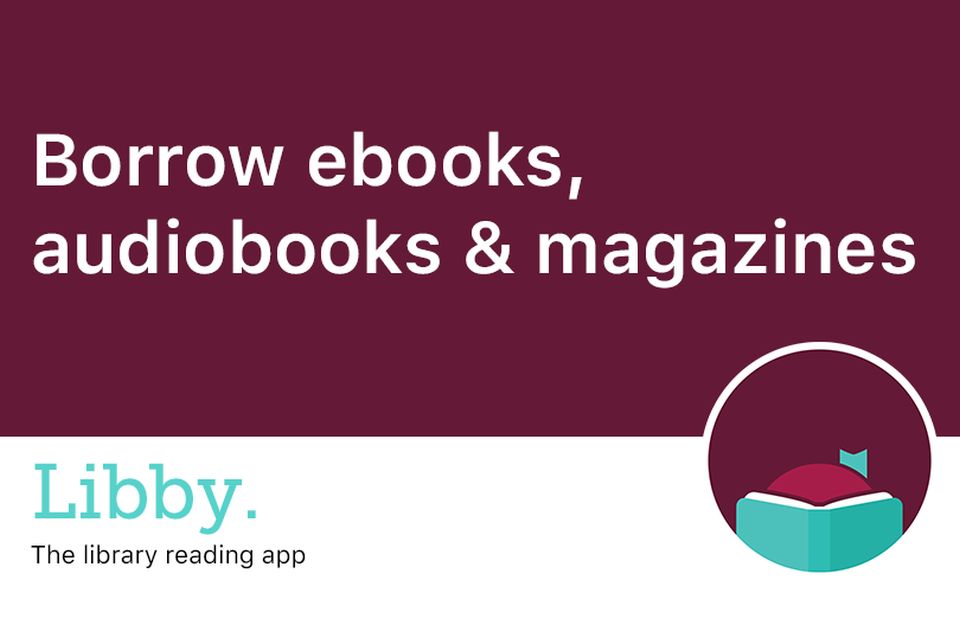
Download the Libby app
Log in - In the Libby app, follow the prompts to add a new library and search for ‘Keele University’. Sign in with your Keele University email address and password.
Browse - Once you have signed in, you can browse the catalogue and borrow a title.
Borrowed titles appear under Shelf > Loans and from your Loans, you can:
- Tap Open Audiobook, Open Magazine or Open in Libby to start reading or listening to that title.
- Tap Manage Loan to see options like Renew and Return.
Browse online - You can also use the Libby website to browse and read content.
Support - For help and support using the Libby app, visit the Libby help page.
Stock suggestion - Is there a book you'd love to read that Keele Library doesn't already stock? Suggest it to us.
Most read
- Keele launches suite of new Sport degrees
- “75 Faces of Keele” exhibition launches to celebrate University’s anniversary
- Versatile new crime scene simulation facility opened at Keele
- Researchers demonstrate technique for identifying single cancer cells in blood for the first time
- Researcher takes osteoarthritis resources pioneered at Keele to help patients in West Africa
Contact us
Andy Cain,
Media Relations Manager
+44 1782 733857
Abby Swift,
Senior Communications Officer
+44 1782 734925
Adam Blakeman,
Press Officer
+44 7775 033274
Strategic Communications and Brand news@keele.ac.uk.



