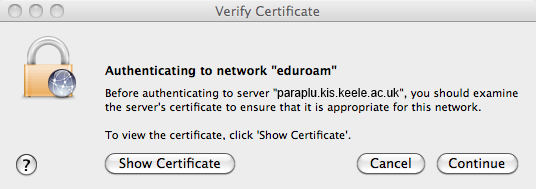How to connect to eduroam - macOS
> Click on the WIFI Icon on the top right hand of the screen.
> Select eduroam network from the list of available networks
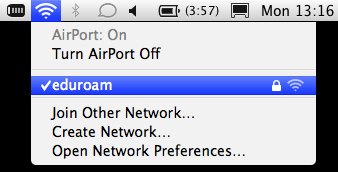
> Username: Enter your Keele Email Address
> Password: Enter your Keele IT Password
> Ensure the 802.1x is set to Automatic
> Click OK
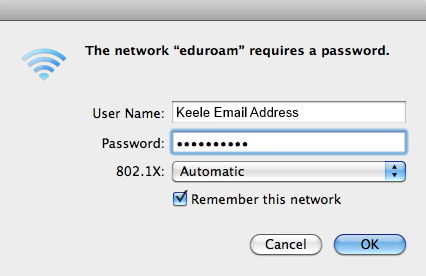
> Click Continue
> You are now connected - if you do not want to be asked to login each time, tick Remember this network
You may be asked to verify a certificate as per the below, this is fine to accept/continue.