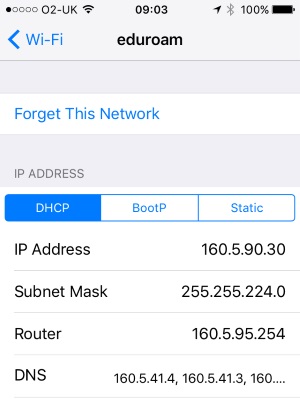How to connect to eduroam - iOS
To connect your iPhone / iPad to eduroam:
1. Tap Settings.
2. Tap Wi-Fi,and make sure your Wi-Fi is on.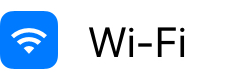
3. From the list of available networks, tap eduroam.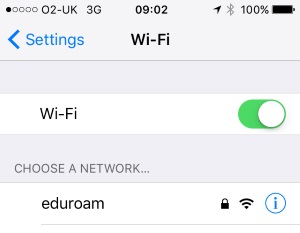
4. In Username, enter your Keele email address.
5. In Password, enter your Keele IT password.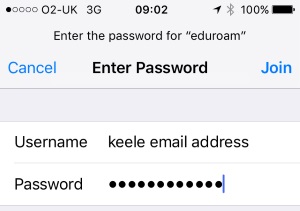
6. Tap Join.
7. You may be asked to accept the Radius Server Certificate, if so tap Trust.
You should now be connected and a "tick" symbol should appear next to "eduroam".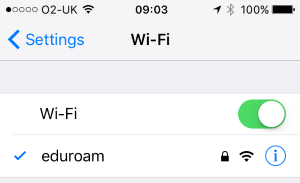
Note:
If you're connecting on the Keele University campus, your IP address will start with 160.5